How to Get Google Reviews Link: Easy Steps to Boost Your Business
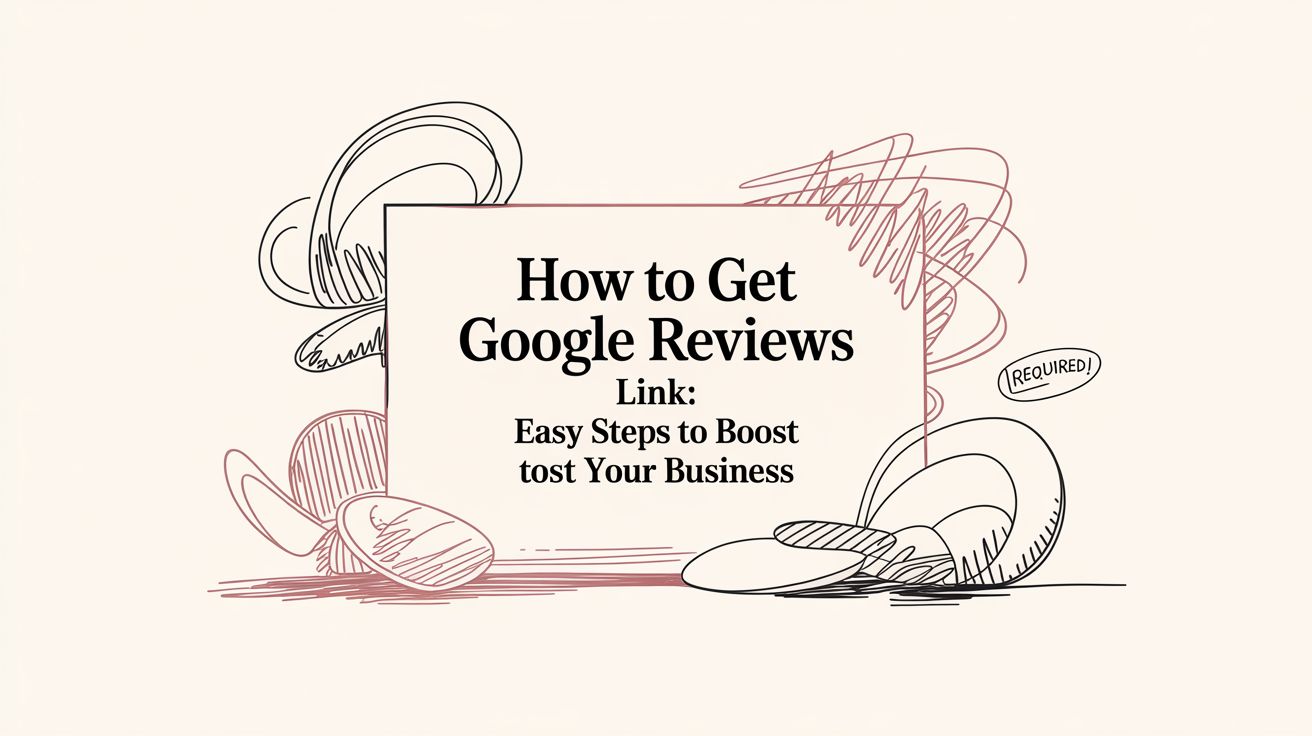
Before we dive into the how of getting your Google reviews link, let's talk about the why. It's easy to dismiss it as just another URL, but this simple link is genuinely one of the most powerful marketing tools you have. It’s your direct line to building customer trust and climbing the local search rankings, making it dead simple for happy clients to sing your praises. Ready to turn happy customers into your best marketing? Start collecting and showcasing reviews with Good Kudos today.
Why Your Google Review Link is a Serious Business Asset
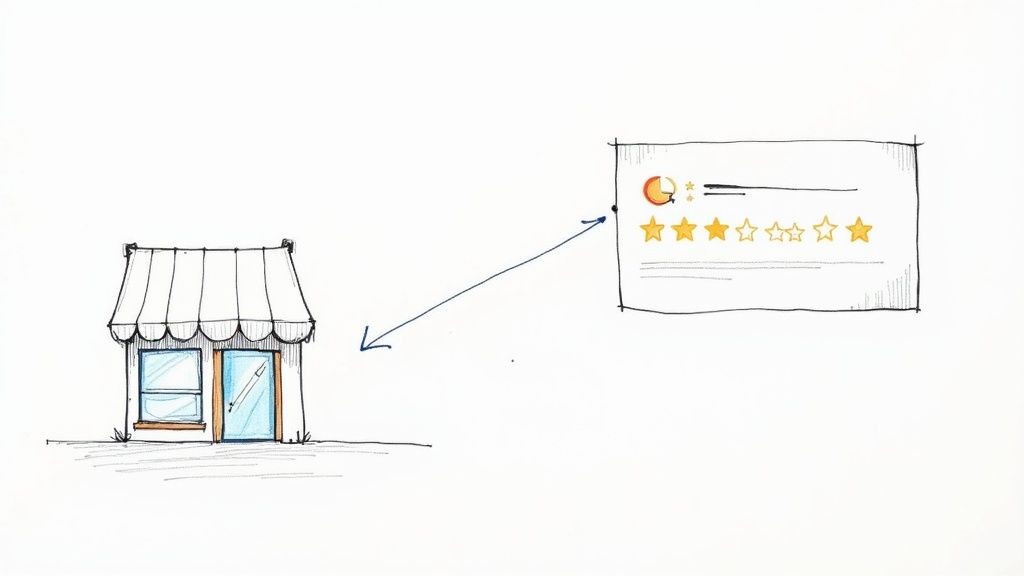
Think of your Google review link as a bridge. On one side, you have a great customer experience. On the other, you have powerful, undeniable social proof. Every single positive review strengthens your online reputation, sending a clear signal to both potential customers and Google that your business is the real deal.
In a crowded marketplace, this kind of feedback isn't just nice to have—it's a deciding factor.
A steady stream of recent, positive reviews also tells Google's algorithm that your business is active, relevant, and valued by the community. This directly bumps up your visibility in local search results, especially in the coveted Google Map Pack. That's prime real estate for grabbing the attention of nearby customers ready to buy.
The Real-World Impact of Reviews on Your Bottom Line
The link between reviews and customer action isn't just theory; it's backed by hard numbers. Just look at recent UK stats: businesses with over 100 reviews see 82% more user actions (like website clicks and direction requests) than those with fewer than 10. That's a massive difference.
Even better, businesses that keep their Google rating above a 4.8 see a 52% jump in direction requests compared to those stuck below 4.0. You can dig deeper into these Google Business Profile statistics and their impact to see the full picture.
Making it incredibly easy for customers to leave feedback is the first, most crucial step. When you actively share your review link, you remove all the friction and make it a no-brainer for them. This simple action kickstarts a cycle of positive engagement with tangible benefits:
- Boosted Local SEO: Fresh, positive reviews give you a much better shot at landing in the "Local Pack."
- Sky-High Trust: A high star rating and a healthy number of reviews act as powerful social proof.
- Better Conversion Rates: People are far more likely to choose a business with a strong, positive online reputation.
Your Google review link isn't just some technical URL; it’s a growth engine. By making the review process seamless for your customers, you unlock a continuous source of feedback that builds credibility and drives real-world results.
Ultimately, simplifying how you collect and showcase reviews is key. This is where platforms like Good Kudos come in, helping you centralise all this valuable feedback and turn positive customer experiences into your most persuasive marketing assets.
Find Your Review Link Directly from Google Search
Forget digging around in complicated dashboards. Often, the quickest route to your Google reviews link is through the one tool you're already using every single day: Google Search.
Seriously, this method is incredibly fast. You can grab the URL in under a minute.
The only prerequisite is making sure you’re signed into the Google account that manages your Business Profile. Just head over to Google and type your exact business name into the search bar. Because you're logged in as the owner or manager, Google recognises you and displays a special business panel right at the top of the results, before anyone else’s listings.
Your Private Business Dashboard
Think of this panel as your private command centre for making quick edits and checking insights. It's totally different from what the public sees and is packed with handy shortcuts. You'll spot buttons to edit your profile, create a post, and—most importantly for us—a prominent option to ask for feedback.
You’re looking for a button that says something like ‘Ask for reviews’ or ‘Get more reviews’. Google likes to tweak the wording now and then, but the function is always the same. This is your direct gateway to that shareable link.
Here’s exactly what to look for in your search results.
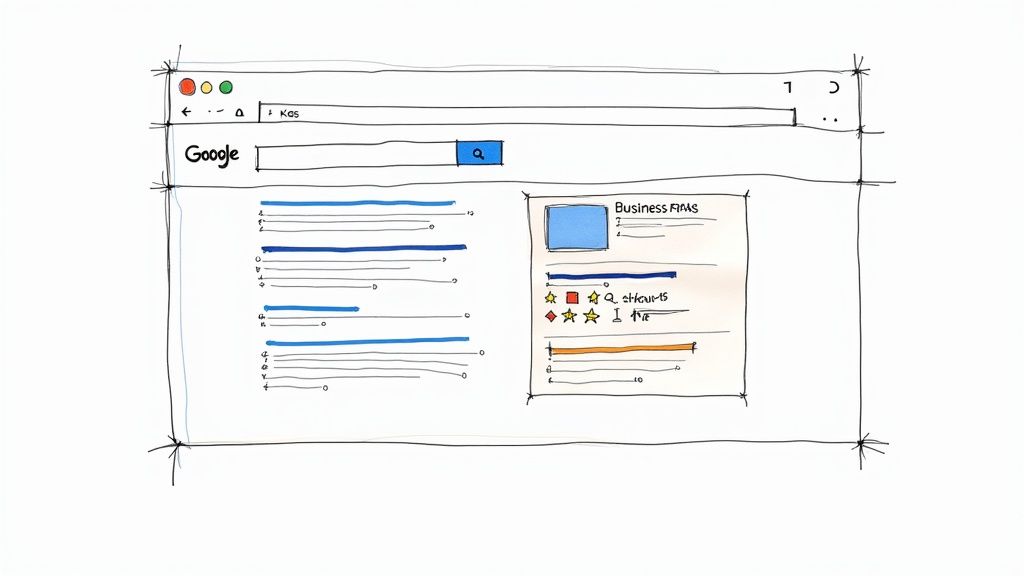
Give that button a click. A pop-up window will instantly appear, containing your unique, shareable review link.
From here, it’s as simple as hitting the copy icon next to the URL. Just like that, the link is on your clipboard, ready to be pasted into an email, a text message, or a social media post. This direct approach cuts out all the unnecessary steps, making it perfect for when you need that link on the fly.
Pro Tip: Bookmark this search result page. It'll save you from having to type your business name every time you need to manage your profile or just grab your link. It’s a small trick that saves a surprising amount of time.
While this is a fantastic way to grab a link quickly, centralising how you collect reviews can be a real game-changer. Platforms like Good Kudos help automate this entire process, letting you not just collect feedback but also showcase it beautifully, all from one place.
Generate Your Review Link Using Google Maps
If you're a business owner who's always on the go, grabbing your review link from Google Maps is a brilliant, mobile-friendly trick. Whether you're on your phone straight after finishing a job or sitting at your desk, this method is just as quick and easy as using Google Search.
The process is incredibly simple. Just open the Google Maps app or website and pop your business name into the search bar. When your profile shows up, tap on it to see the full listing – this is the same public view your customers get, but you'll see a few extra management tools.
Finding the Share Option in Maps
Once you're on your main profile page in Maps, just scroll down a little until you find the 'Reviews' tab. Tapping this shows you all your existing customer feedback.
Look right at the top of this section. You'll spot a clear call to action, usually labelled ‘Get more reviews’ or something very similar. That's your target.
Give that button a tap. A little box will pop up with the direct, shareable link to your review page. You can copy it instantly or use your phone's built-in sharing options to ping it over to a customer via text, WhatsApp, or email right there and then.
The infographic below shows just how effective this mobile-first approach really is.
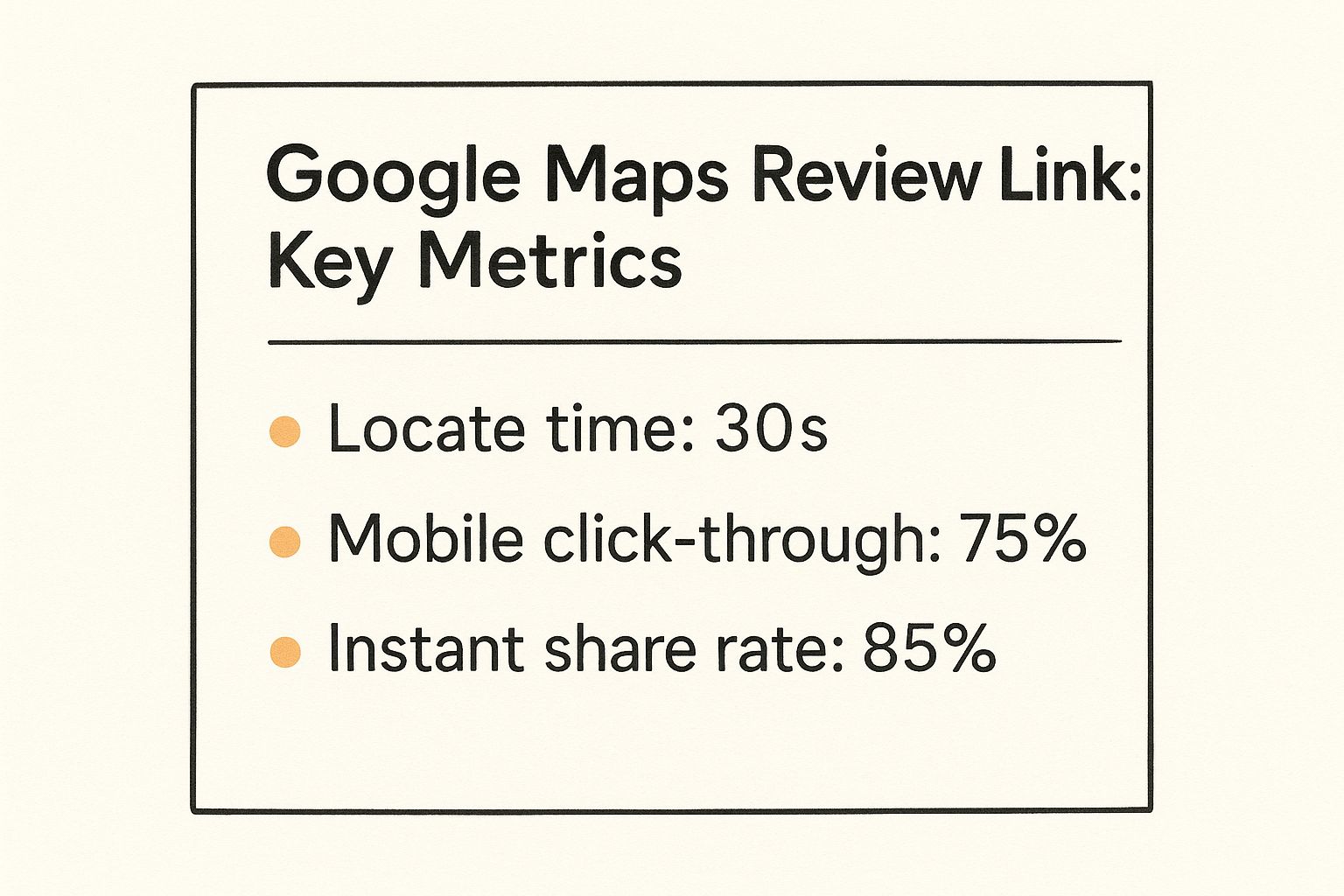
The data doesn't lie. Sharing your review link from your mobile is not only fast, but it’s also seriously effective at getting an immediate response from customers.
The real magic of this method is its immediacy. Picture this: you’ve just finished a fantastic service, and you can text the review link to your happy customer before you’ve even left their driveway. That seamless experience makes it so much more likely they’ll leave feedback while the positive feeling is still fresh in their mind.
Of course, getting those in-the-moment reviews is only half the battle. The next step is managing them effectively. A platform like Good Kudos helps you organise, showcase, and make the most of every single piece of feedback you collect, turning happy customers into your most powerful marketing asset.
How to Get Google Reviews Link from the Business Profile Manager
For business owners with multiple locations, or frankly, anyone who likes having a proper command centre, the Google Business Profile Manager is your go-to. While grabbing a link from Search or Maps is brilliant for speed, the Manager gives you a more structured approach and a distinctly professional short link.
This method provides an official, clean URL that usually looks something like g.page/review/yourbusiness. It’s memorable, trustworthy, and perfect for printing on marketing materials like business cards or flyers, where a long, messy URL just looks amateur. It instantly signals legitimacy to your customers.
Navigating the Dashboard for Your Link
First things first, you'll need to log into your Google Business Profile Manager. If you manage several branches or businesses, you'll see them all listed right there. Your only job is to pick the correct business location you want the review link for.
Once you’ve selected a location, you’ll land on its specific dashboard. From here, you’re looking for a card or panel labelled ‘Get more reviews’ or something similar. Google does like to tweak the interface now and then, but this option is almost always front and centre on the main dashboard.
A single click will bring up a pop-up showing your unique short link. Just hit the copy button, and the URL is on your clipboard, ready to share with the world.
The real advantage here is consistency. While the other methods work perfectly well, the official short link from the GBP Manager is designed for sharing. It just looks far more professional, which can subtly boost a customer's confidence when they click it.
Before we move on, let's do a quick recap of the three methods we've covered. Each one has its place, and knowing which to use in different situations will save you a ton of time.
Comparing Methods to Get Your Google Review Link
Here's a quick comparison to help you decide which method is the most convenient for your needs at any given moment.
| Method | Best For | Speed | Link Type |
|---|---|---|---|
| Google Search | Quick, on-the-fly link generation from your desktop. | Fastest | Standard long URL |
| Google Maps | Getting a link instantly while you’re on your mobile device. | Very Fast | Standard long URL |
| GBP Manager | A permanent, professional link for marketing materials. | Fast | Official short URL |
Deciding which to use often just comes down to your daily workflow. Are you on the go and need a link right now? Maps is your answer. Need one while at your desk? Google Search is probably fastest. But for that permanent, professional link to use in all your official communications, the GBP Manager is the clear winner.
Of course, the next logical step is to put this whole process on autopilot. Manually sending out links is effective to a point, but a platform like Good Kudos can automate your review collection. It makes sure every customer gets a timely, personalised request, helping you build a steady stream of valuable feedback without even thinking about it.
Smart Ways to Share Your Google Review Link
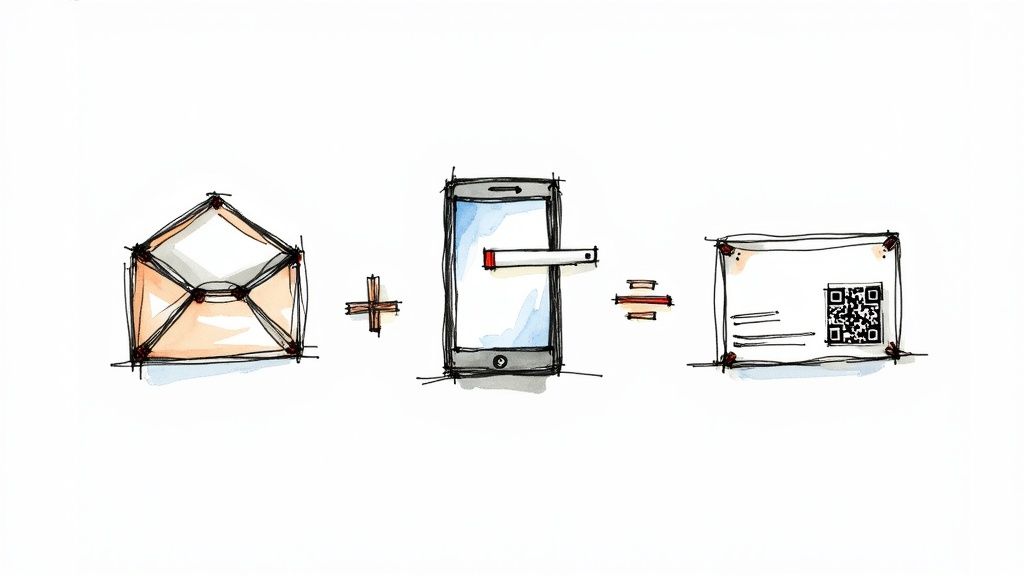
Getting your hands on your Google review link is only half the battle. The real magic happens when you share it strategically, making it a completely natural part of your customer's journey.
The trick is to catch customers right when their positive experience is fresh in their minds. You want to remove any and all friction that might stop them from sharing that valuable feedback.
A great starting point is to weave the link into your daily communications. Pop a simple, friendly call-to-action in your email signature, like "Happy with our service? We'd love your feedback on Google!" This alone can bring in a steady trickle of new reviews with zero extra effort. A post-purchase thank you email or SMS is another perfectly timed opportunity to ask for their thoughts.
Creative and Effective Sharing Methods
To really get the momentum going, you need to think beyond just digital messages. Physical touchpoints in the real world offer a brilliant chance to prompt feedback when you least expect it.
Here are a few ideas I've seen work wonders:
- QR Codes on Receipts: Print a QR code that goes straight to your review page on every receipt. A customer who has just paid is at their peak moment of engagement.
- Business Cards and Flyers: Adding the QR code to business cards or marketing flyers is a low-cost way to turn a simple handout into a review-generating machine.
- In-Store Signage: If you have a brick-and-mortar shop, a small, well-placed sign at the till or by the exit can be incredibly effective.
Asking for reviews isn't just about chasing more stars; it's about building a transparent, trustworthy brand. But you absolutely have to do it ethically and within the rules to avoid some serious consequences.
Asking the Right Way and Staying Compliant
The language you use when asking for a review really matters. Keep it neutral and inviting. Instead of begging, "Leave us a 5-star review," try a more customer-focused approach like, "Your feedback helps us improve. Please share your experience on Google." It encourages honest opinions rather than pressuring someone.
It's also crucial to know the legal landscape. Here in the UK, the Digital Markets, Competition and Consumers Act (2024–2025) has brought in some very strict rules. Businesses caught soliciting or posting fake reviews can face eye-watering penalties, including fines of up to 10% of global turnover. This makes using transparent and legitimate methods more critical than ever. It's well worth reading up on how UK regulations impact Google reviews to make sure you stay on the right side of the law.
By making the process seamless and compliant, you’re not just gathering more feedback; you’re strengthening customer trust. For a more organised approach, platforms like Good Kudos can help automate and manage your review requests, ensuring every happy customer has an easy way to share their story.
Automating Your Review Collection Process
Sending your Google review link out manually is a decent start, but let's be honest—it doesn't scale. As your business picks up steam, you’ll quickly find that chasing customers, remembering who to follow up with, and tracking all the replies becomes a huge time sink.
This is where automation completely changes the game.
Imagine a system that quietly hums along in the background, making sure a steady stream of fresh reviews keeps rolling in without you having to do a thing. That’s exactly what dedicated review collection platforms are for. They plug into the tools you’re already using, like your CRM or billing software, and trigger review requests automatically.
But this isn't just about saving time; it's about being smarter with your timing.
Why Timely Requests Get Better Results
The golden moment to ask for a review is right after a customer has had a great experience with you. Their satisfaction is at its peak, and they’re most likely to share the love. Automation makes it possible to hit this window, every single time.
A customer makes a purchase, and boom—a friendly, personalised email or text message with your review link lands in their inbox.
This way, you never miss an opportunity. It also gives your response rates a massive boost because the request feels relevant and expected, not like a random ask that comes out of the blue weeks later.
By automating the process, you're not just asking for feedback; you're building an efficient, scalable system that consistently grows your online reputation while you focus on what you do best—running your business. This creates a powerful feedback loop that fuels growth.
These platforms do a lot more than just fire off links, too. They give you a central dashboard to manage all your feedback, show off your best reviews, and get a real sense of what your customers are thinking. It turns review collection from a chore into a genuinely powerful marketing strategy.
Platforms like Good Kudos are built to streamline this entire workflow. By creating a single, simple process for customers to leave feedback, you can centralise all your testimonials and turn happy customer stories into compelling social proof. This organised approach helps build trust and attract new clients effortlessly.
Answering Your Questions About Google Review Links
When it comes to sharing your review link, a few questions always seem to pop up. Let's tackle some of the most common ones business owners ask so you can get back to collecting that valuable feedback.
Does My Google Review Link Ever Expire?
Nope, it doesn't. Once Google generates that link for you, it's yours for good.
Whether you've got the neat short URL from your Business Profile Manager or a longer one you grabbed from Search, you can use it with total confidence. Go ahead and print it on flyers, add it to your email signature, or stick it on a business card – it won’t break or become outdated.
Can I Create a Custom URL?
While Google gives you a handy short link, you can't actually customise the text of it directly through their platform.
But there’s a great workaround for getting a more branded feel. You can use a URL shortener like Bitly to create a link that's clean, memorable, and reflects your brand (think something like bit.ly/review-your-cafe). This new link simply redirects to your official Google review page, making it perfect for printed materials where a long, clunky URL just won’t do.
What if my link isn't working? First things first, double-check that you've copied the entire URL correctly – sometimes a character gets missed. If it still won't work, just generate a new one using one of the other methods in this guide. It's also worth noting that an inactive or suspended Google Business Profile can break the link, so make sure your profile is live and in good standing.
Once you've started collecting reviews, the next step is managing them. Good Kudos helps you bring all your customer feedback into one place, turning their stories into powerful social proof that builds incredible trust. See how we make it happen.
