How to remove negative reviews on google: UK Guide
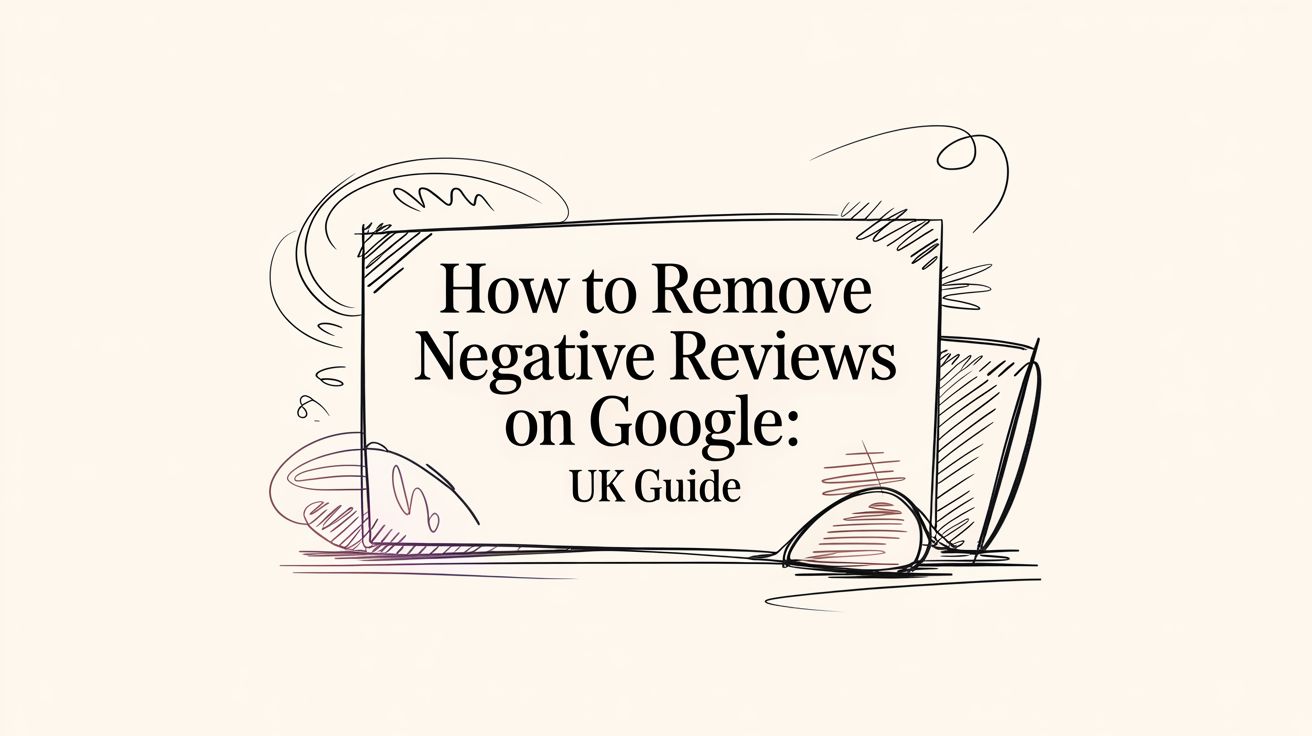
Here’s the thing about negative Google reviews: you can only get rid of the ones that actually break Google’s rules. A legitimate, even if painful, piece of customer feedback is there to stay. Getting your head around that distinction is the first step to cleaning up your online presence without wasting time on requests that Google will just flat-out deny. Managing your reputation is key, and platforms like GoodKudos can help you build a positive online presence from the ground up.
Knowing Which Reviews You Can Actually Remove
A one-star review stings. No one's debating that, especially when it feels completely unfair. But whether you can remove a negative review has nothing to do with your opinion of it. It’s all about whether it violates Google’s specific content policies. The whole point of their review system is to be an impartial platform, so they aren't about to let businesses scrub away every bit of criticism.
This means your first job is to put on your detective hat. You need to look at that troublesome review with a critical eye and see if it crosses any of Google's red lines. A review that just says, "The service was slow and I was disappointed," is almost certainly staying put. But a review that’s spewing personal insults at an employee or is obviously from a competitor? That’s a completely different ball game.
Spotting the Policy Violations
To have any chance of getting a review taken down, you have to be able to point to the exact policy it violates. A vague complaint to Google Support like "this is unfair" will get you nowhere. You need to build a clear, specific case for them.
Think of it this way: Google is the judge, and you're presenting the evidence. Your evidence is the specific rule the review has broken.
Before you even think about hitting that "flag" button, you need to know what you're looking for. Here’s a quick reference guide to some of the most common violations that will actually get a review removed.
Review Violation Types and Examples
| Violation Type | Description and Example |
|---|---|
| Spam and Fake Content | This is content designed purely to manipulate your rating. Think reviews from bots, fake accounts, or even a sudden wave of identical one-star reviews from accounts with no other history. |
| Conflict of Interest | The reviewer has a clear bias. The most obvious examples are reviews from current or former employees, or even a direct competitor trying to sabotage your rating. |
| Off-Topic Content | The review has nothing to do with a customer's experience at your business. If someone is ranting about politics, social issues, or another business entirely, it’s off-topic and can be flagged. |
| Hate Speech & Harassment | This one is a no-brainer. Any content that attacks someone based on their identity, uses obscene language, or personally harasses a member of your team is a clear and serious violation. |
Knowing these rules is your first line of defence. It turns your frustration into a focused strategy, helping you separate the legitimate gripes from the illegitimate attacks so you can take decisive action.
And remember, managing your online reputation isn't just about playing defence.
While flagging fake reviews is a necessary reactive step, the best long-term strategy is proactive. You need to consistently encourage genuine feedback to build a strong, resilient online profile. A platform like GoodKudos can automate that whole process, making it simple to collect and showcase an army of positive testimonials that protect your business from the sting of the odd negative comment.
How to Flag a Review That Breaks the Rules
Alright, you've found a review that’s a clear-cut violation of Google’s policies. Now what? It’s time to take action and get that review in front of Google’s moderation team. The first step is to formally flag it through your Google Business Profile.
Think of this as raising your hand and telling the teacher someone isn't playing by the rules. You're not just complaining about a bad opinion; you're pointing to a specific policy breach. This is a crucial distinction. Google won't remove a review just because it’s critical, but they will act if it breaks their terms of service.
Getting to the Right Place in Your Profile
The cleanest way to report a review is straight from your Google Business Profile dashboard. This links your report directly to your business, giving it the right context from the get-go.
Here’s how you do it:
- Sign in to the Google account connected to your Business Profile.
- Head over to your profile and click into the "Reviews" section.
- Scroll to find the dodgy review you want to report.
- Click the three little dots next to it and hit "Report review".
Once you click "Report review," Google will ask you why you're flagging it. This is where your homework pays off. You’ll need to pick the policy that the review violates, whether it's spam, a conflict of interest, or hate speech. Choose the one that fits best.
This little infographic breaks down the simple yes/no thinking behind whether a review is worth your time to flag.
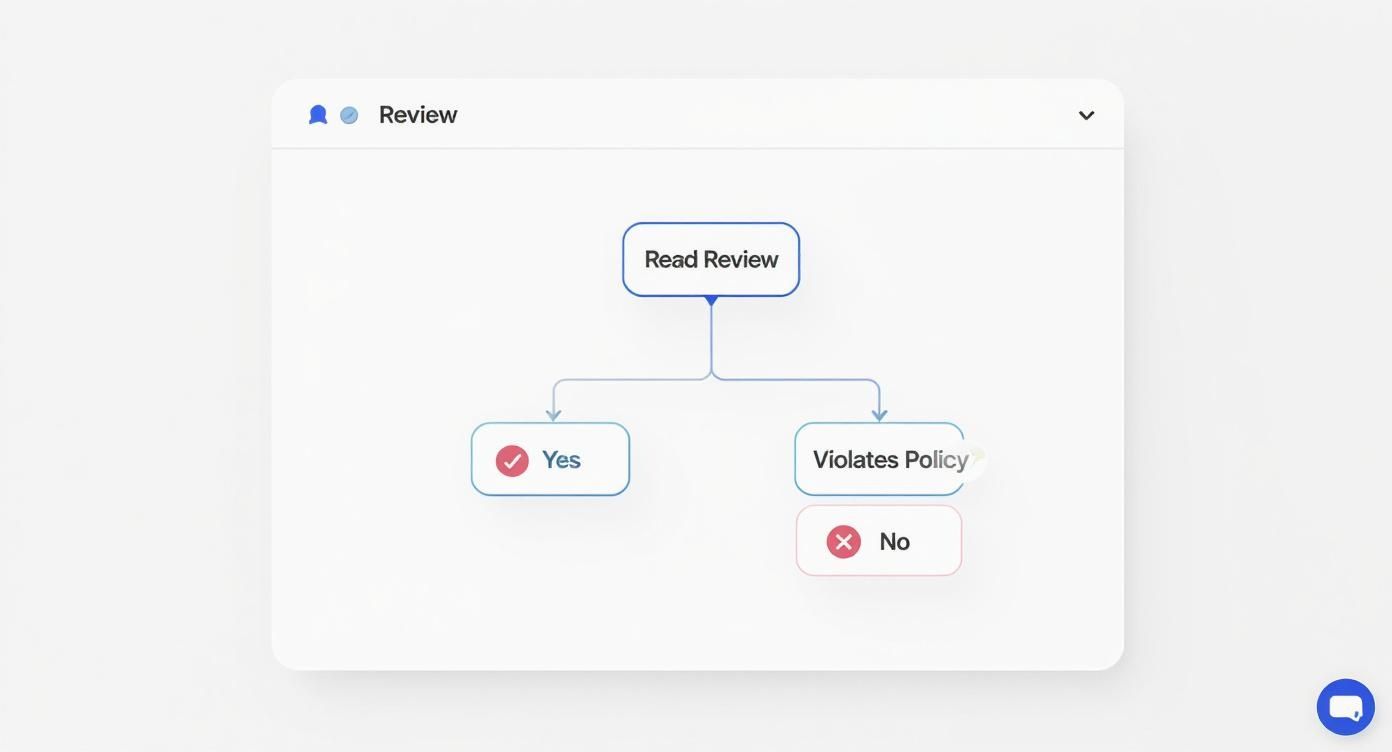
Ultimately, it all boils down to one simple question: does this review actually violate a Google policy? If the answer is yes, you have a case.
So, You've Flagged It. What Happens Next?
Hitting that report button is just the start. Your request now goes into Google's moderation queue, where a real person will eventually assess it. The waiting game can be unpredictable – sometimes it takes a few days, other times it can be a couple of weeks.
You can keep an eye on things using Google's Review Management Tool. It’s a handy dashboard that shows all the reviews you've reported and their current status, so you’re not left completely in the dark.
It's really important to keep your expectations in check here. Google deals with a staggering number of reports every single day, and not every flag results in a removal. It all comes down to whether their moderators agree with your assessment of the violation.
While flagging a bogus review is a necessary step, it’s a reactive one. The best defence is always a good offence. Building a strong foundation of genuine, positive reviews is what truly protects your reputation. A tool like GoodKudos can be a game-changer here, automating the process of collecting real customer stories and helping you build a brilliant reputation that a few negative comments can't touch.
How to Escalate Your Removal Request
So, you flagged a review that clearly breaks Google's rules, waited, and then got that frustrating email: "your request has been denied." It’s a real kick in the teeth, especially when you know the review is fake or malicious. But this isn't the end of the road. It just means it's time to escalate.
Think of the initial flagging process as the first line of defence – it's quick, but not always foolproof. When that fails, your next move is to build a much stronger, more detailed case and take it directly to the Google Business Profile support team. You’re essentially appealing the verdict, so you need to come back with more compelling evidence than you did the first time around.

This takes a bit of persistence and a well-organised argument. A simple "this is fake" just won't cut it anymore. You have to spell out exactly how the review breaches Google's terms of service, and back it up with undeniable proof.
Gathering Your Evidence
This is where you stop being a reporter and start acting like a prosecutor. Your goal is to make it impossible for the support team to ignore your claim. Your evidence file needs to be crystal clear, concise, and directly tied to the specific policy you're saying has been violated.
So, what does compelling evidence actually look like?
- Customer Records: If a reviewer claims they were a customer but you can’t find their name, email, or any transaction in your CRM or sales system, screenshot it. This is a powerful way to show they never actually did business with you.
- Screenshots of Other Reviews: Has the same user left identical nasty reviews for other local businesses? This is a huge red flag pointing to spam or a competitor’s smear campaign. Document everything.
- Suspicious Timestamps: Did you suddenly get hit with a flurry of one-star reviews from brand-new accounts, all within a few hours? A screenshot showing this strange pattern can strongly suggest a coordinated attack.
The trick is to connect your evidence directly to a specific Google policy. Don't just throw a screenshot at them; explain why it proves a conflict of interest or demonstrates that the content is completely fabricated.
Presenting Your Case to Google Support
Once you’ve got your evidence organised, it’s time to head over to the Google Business Profile Help Centre. Find their "Contact Us" section and open a support ticket. When you lay out your issue, stay professional and stick to the facts.
Keep emotion out of it. Focus on the facts, clearly state which policy has been broken, and attach your evidence to back up every single point. A calm, well-reasoned, evidence-backed request is far more likely to get a serious look from the support team.
For example, you could write something like: "We are requesting a re-evaluation for the removal of review ID [insert review ID here], as our initial flag was denied. This review violates the 'Conflict of Interest' policy because the reviewer is a former employee. Please see the attached employment record as proof." It’s direct, professional, and gets straight to the point.
Escalating a removal request definitely takes more effort, but it’s often the only way to remove negative reviews on Google that are genuinely fraudulent. While that process is ongoing, remember that your best long-term strategy is building a stellar reputation. Tools like GoodKudos can help you systematically gather glowing testimonials, creating a powerful buffer that makes any single negative comment almost irrelevant.
Tapping into UK Regulations to Fortify Your Case
When you're fighting to get a negative review taken down, Google's own policies are your first port of call. But for businesses in the UK, a powerful new ally has entered the ring: the law. Recent changes in UK legislation now give you a solid legal foundation to challenge fake and malicious reviews, adding some serious clout to your removal requests.
Getting your head around this legal shift is a game-changer. It's no longer just about appealing to Google's terms of service. Now, you can point to specific UK regulations that make certain review practices straight-up unlawful. This adds a layer of seriousness to your claim that Google's moderators, especially those handling UK cases, are trained to recognise.
The Power of the DMCA 2024
The big news for UK businesses is the Digital Markets, Competition and Consumers Act 2024 (DMCA). This piece of legislation takes direct aim at deceptive online practices, and its impact on the world of online reviews is massive.
From April 2025, the act will make posting fake or paid-for reviews explicitly illegal. Google is now legally obligated to take this far more seriously within the UK market. This has already pushed the platform to roll out much stricter enforcement measures that go beyond simply deleting a dodgy review. You can read more about Google's new enforcement measures and how they're changing the game for UK businesses.
This new legal muscle is a powerful tool. When you escalate a removal request for a review you're convinced is fake, you can now state that it potentially violates the DMCA.
By referencing specific UK law, you transform your request from a simple policy complaint into a notification of potentially illegal activity. This elevates the urgency and forces a more thorough investigation from Google’s support teams.
How Google Is Enforcing the New UK Rules
In response to the DMCA and pressure from the Competition and Markets Authority (CMA), Google has rolled out several new measures specifically for the UK. These aren't just slaps on the wrist; they're designed to actively stamp out review manipulation.
Businesses or individuals caught in the act now face some pretty serious consequences, including:
- Warning Labels: A prominent warning label can be slapped on a business profile suspected of using fake reviews, alerting potential customers to the shady practices.
- Disabled Review Functions: Google might temporarily switch off the ability for a business to receive new reviews while they investigate what’s going on.
- Complete Review Removal: For repeat or serious offenders, Google can wipe all reviews from a profile for six months or even longer, essentially hitting the reset button on their reputation.
Knowing these penalties helps you build a stronger argument. When you report a suspicious review, you can point out that the activity falls squarely into the kind of deceptive practice the DMCA was created to prevent. This adds weight and context to your claim, making it much harder for Google to simply brush it aside.
While these regulations give you a powerful new tool, your best long-term strategy is always proactive reputation management. Building a solid foundation of authentic, positive feedback is your ultimate defence. Platforms like GoodKudos can take the headache out of this, helping you consistently collect and showcase genuine customer stories that build trust and make your business more resilient.
A Proactive Strategy to Manage Your Reputation
While knowing how to flag and petition reviews is a crucial defensive skill, the best defence is a good offence. The real win isn't just getting rid of bad reviews; it's building a reputation so strong that the odd negative comment barely makes a dent. Trying to remove negative reviews on Google is a reactive game, and frankly, you want to be playing a proactive one.
This means shifting your mindset from firefighting to actively building a brilliant online presence. The core of this strategy is simple but incredibly powerful: engage with every single piece of feedback you get. Responding professionally—and quickly—to all reviews, whether they’re glowing five-star raves or critical one-star rants, sends a clear message to anyone watching.
It shows you’re listening. It shows you care about the customer experience. And most importantly, it shows you value feedback enough to do something about it. A thoughtful, calm response to a negative review can completely neutralise its impact, demonstrating that you're accountable and committed to making things right.

Building a Wall of Positive Feedback
The most effective way to insulate your business from the sting of negative feedback is to simply drown it out with a constant stream of authentic, positive reviews. Think about it: when your profile is packed with dozens of genuine success stories, a single complaint loses all its power.
You can't just sit back and hope happy customers remember to leave a review. You need a simple, consistent system for asking them. The key is to make it ridiculously easy for them to share their good experiences.
Here are a few practical ways to get the ball rolling:
- Email and SMS Follow-ups: After a purchase or service, send a polite, automated message asking for their thoughts with a direct link to your Google Business Profile.
- QR Codes in Your Space: Put a QR code at your checkout, on a business card, or even on receipts. One scan, and they're on your review page.
- The Personal Touch: For those clients you know are thrilled, a direct, personal request goes a long way. Let them know how much their feedback means to your business.
This consistent effort creates a powerful buffer. When potential customers see an overwhelming majority of positive experiences, they’re far more likely to trust you and dismiss an isolated negative comment as an outlier.
The goal isn't to chase a flawless five-star rating—which can actually look a bit suspicious. It's about building a realistic and overwhelmingly positive reputation that reflects the true quality of what you do.
Leveraging UK Regulations in Your Strategy
Your proactive approach gets a welcome boost from stronger regulations. The UK's Competition and Markets Authority (CMA) recently wrapped up a five-year investigation into how Google handles fake reviews, resulting in Google committing to much stricter measures here in the UK.
As part of this agreement, Google is now actively banning individuals caught writing fake reviews from ever posting again. They'll even put warning alerts on business profiles suspected of suspicious activity. Knowing that regulatory bodies are taking this seriously adds another layer of protection to all your genuine reputation-building efforts.
Putting Your Reputation Management on Autopilot
Let's be honest, manually chasing reviews and responding to every comment can quickly become a full-time job. This is where dedicated platforms come in, helping you automate the whole process and scale your efforts without it eating up your day.
An effective strategy requires consistency, and automation is how you achieve it. By putting your review collection on autopilot, you can get back to running your business, confident that your online reputation is steadily growing stronger in the background.
For businesses looking to make this entire process effortless, a dedicated platform can be a game-changer. With a tool designed to simplify testimonial collection, you can easily build your reputation with GoodKudos. It automates your outreach and gives you a stunning wall to showcase your best feedback, turning genuine customer satisfaction into your most powerful marketing asset.
Got Questions About Google Review Removals?
Trying to get your head around Google's review policies can feel like a bit of a maze, especially when a negative comment is hurting your business. To clear things up, here are some of the most common questions UK businesses ask when they're trying to remove negative reviews on Google.
Can I Get Rid of a Review From an Ex-Employee?
Yes, absolutely. This is one of the most clear-cut violations of Google's policies. A review from a current or former employee is a classic conflict of interest, and Google takes this seriously.
When you go to flag the review, make sure you select "Conflict of Interest" as the reason. If Google doesn't remove it the first time, don't give up. Escalate it. You can strengthen your case massively by providing evidence like employment records (just be sure to redact any sensitive info).
How Long Does This Whole Removal Thing Take?
This is the frustrating bit: there’s no set timeline. After you've flagged a review, it could be a few days or even a few weeks before Google’s team gets to it. They tend to jump on the more serious stuff first, like hate speech or personal data breaches.
You can keep an eye on things using Google's Review Management Tool, but honestly, a bit of patience is required. They deal with a staggering volume of requests every day, so a delay doesn't necessarily mean your request has been denied.
Chasing removals can feel like a waiting game, but it's a necessary part of managing your online image. Understanding the process helps set realistic expectations for your team.
Is It Worth Taking Legal Action?
Thinking about getting lawyers involved is a huge step, and it should really be your last resort. It's possible for genuinely defamatory content, but it's also a very expensive and slow-moving process.
To put it in perspective, the UK government and courts have made around 2,200 content removal requests to Google since 2020. Only 41.7% of those cases were related to privacy and security. While that shows it can be done, it’s not a well-trodden path for most business disputes. You can actually see the data on UK content removal requests for yourself.
Before you even think about picking up the phone to a solicitor, make sure you’ve tried every single one of Google's own appeal channels first.
Managing your online reputation isn't just about damage control. With GoodKudos, you can build a powerful wall of positive, authentic testimonials that shows everyone what you're really about and protects your brand from the odd negative comment. Start building your reputation for free today.
