Why Have My Google Reviews Disappeared and How to Fix It

It's a sinking feeling, isn't it? One minute you're admiring your collection of hard-earned Google reviews, and the next, they're gone. When this happens, it's usually down to one of three culprits: Google's ever-watchful spam filters, a frustrating technical glitch, or a recent change you made to your Google Business Profile.
But don't panic. The good news is that in most cases, those reviews aren't lost forever.
So, Why Did My Google Reviews Suddenly Vanish?

When your Google reviews disappear, it feels like your digital reputation has been wiped clean overnight. This isn't just some random error; it's almost always a symptom of a deeper issue. Understanding what might have triggered it is the first real step toward getting things back on track.
The problem could be something as simple as an administrative change you made, or it might be a more complex algorithmic action from Google's end. Sometimes, just updating your business address or phone number can cause reviews to be temporarily hidden while Google verifies the new information. Other times, the issue is a bit more widespread.
Common Triggers for Missing Reviews
Several things can cause reviews to be removed, and it's rarely a manual action. Most of the time, it's an automated process designed to keep the review system trustworthy. Here are the usual suspects:
- Overzealous Spam Filters: Google's algorithm is constantly hunting for reviews that look unnatural. This could be multiple reviews coming from the same IP address, reviews that contain URLs, or even reviews left by current or former employees.
- Profile Problems: A suspended or unverified Google Business Profile won't display any reviews. Similarly, if you have duplicate listings for your business, reviews can get split between them or hidden completely.
- Widespread Technical Glitches: Every now and then, the problem isn't with your profile but with Google itself. These bugs can hit countless businesses all at once, leading to mass review disappearances until the issue gets sorted.
We saw this exact thing happen in the UK in early 2023. A Hyundai dealership in Guildford watched in horror as over 200 of their legitimate reviews, collected over several years, vanished from their profile. It was a stark reminder of just how vulnerable local businesses are to these technical meltdowns, which can gut their online credibility while support channels offer little help. You can read more about this incident and its impact on UK businesses in this detailed local search forum thread.
To help you pinpoint the issue, here's a quick diagnostic table.
Quick Diagnosis: Common Causes for Missing Google Reviews
Use this table to quickly identify the likely reason your Google reviews have disappeared and determine the best first step to take.
| Potential Cause | Common Symptoms | First Action Step |
|---|---|---|
| Aggressive Spam Filter | A few recent reviews disappear, especially if they came in a cluster or from an unusual source. | Check Google's review policies and contact Google Support to appeal for specific, legitimate reviews. |
| GBP Profile Changes | All reviews disappear after you update your business name, address, or phone number. | Wait 3-5 business days for Google to re-verify your information. If reviews don't return, contact support. |
| Suspended/Unverified Profile | Your entire GBP listing is not visible in search, and all reviews are gone. | Follow the steps in your GBP dashboard to get your profile reinstated or verified. |
| Duplicate GBP Listings | You notice another profile for your business, and reviews are missing or split between them. | Identify the duplicate listing and use Google's tools to merge or remove it. |
| Widespread Google Bug | Many other businesses are reporting the same issue on forums and social media. | Monitor online communities like the Google Business Profile Help Community and wait for an official fix from Google. |
Getting to the bottom of missing reviews can feel like detective work, but knowing where to look is half the battle.
A proactive approach to reputation management is your best defence. Don't wait for a crisis to start protecting your valuable social proof. Centralising your testimonials gives you a secure archive and control over your narrative.
Managing and safeguarding your customer feedback shouldn't be a source of stress. With a dedicated platform, you can collect and display testimonials securely, ensuring you always have a backup. To start building a resilient collection of customer stories, see how Good Kudos can help you organise and protect your reviews.
Your Practical Investigation Checklist

Before you hit the panic button and reach out to Google support, it's a good idea to do a bit of detective work on your own. More often than not, the reason your reviews have vanished is hiding in plain sight right inside your own profile settings.
This isn’t about blaming yourself; it's about being methodical. By gathering the facts first, you can speed up a resolution or even solve the problem without ever needing to open a support ticket.
Think of your first stop as your Google Business Profile (GBP) dashboard. You’re on the hunt for any recent changes—no matter how small—that might have triggered one of Google’s automated filters or a re-verification process. This initial check will either solve the mystery or arm you with the exact details you'll need for an effective support request.
Examine Your Profile for Recent Edits
Start by taking a close look at your profile's core information. I’ve seen cases where even the most minor tweak causes reviews to disappear temporarily while Google's system catches up.
Pay special attention to these key areas:
- Business Address or Service Area: Did you recently move? Or perhaps you adjusted the geographical areas you serve? A change of location is a huge red flag for Google, often causing reviews to vanish for a few days while it re-evaluates your profile’s legitimacy.
- Primary Business Category: Swapping your primary category can also trigger a temporary blackout. For example, a business changing from “Plumber” to “Heating Contractor” might confuse the algorithm for a bit, causing a brief pause on reviews.
- Business Name or Phone Number: It goes without saying, but any change to your business's core identity markers will almost certainly flag your account for a quick check, putting your hard-earned testimonials on ice.
If you’ve made any of these changes in the last week, the best first move is simply to wait. It can take 3-5 business days for Google to finish its checks and for everything to reappear. A little patience here can save you a whole lot of stress.
Check for Suspensions or Duplicate Listings
If you haven’t made any recent edits, your next stop is to check for two of the most common—and frustrating—culprits: a profile suspension or a rogue duplicate listing. These issues can completely knock your online presence off course.
A suspended profile is the worst-case scenario. Your entire listing, reviews included, becomes invisible on Google Search and Maps. You’ll almost always see a big, hard-to-miss notification in your GBP dashboard if this is the case.
Duplicate listings are a bit sneakier. They pop up when Google accidentally creates a second profile for your business, which can split your reviews between the two or just hide them completely. The easiest way to check is to search for your exact business name and address on Google Maps and see if any unauthorised or old profiles show up.
Being proactive about your reputation means having a safety net. When reviews vanish from Google, having them securely backed up somewhere else means you don’t lose that priceless social proof. It turns a potential crisis into a minor hiccup.
Bringing all your customer feedback into one central hub gives you control and peace of mind. To build a secure, independent showcase for all your customer stories, see how Good Kudos can help you centralise and protect your hard-earned testimonials.
Why Did My Google Reviews Disappear? It’s Probably Google’s Spam Filter
When your Google reviews vanish into thin air, your first thought might be a technical glitch or a bug. But nine times out of ten, the real reason is Google's own aggressive spam-fighting algorithm.
Think of it as an overzealous bouncer at a club, working tirelessly to keep the review ecosystem clean and trustworthy. The problem is, sometimes it gets a bit heavy-handed and throws out genuine, well-meaning customers. Understanding what this digital bouncer looks for is your best defence against losing legitimate feedback.
Google's algorithm is all about spotting patterns that look unnatural or violate its content policies. It doesn't care if a review was well-intentioned; if it ticks a box on the "prohibited content" checklist, it gets removed automatically. No warning, no explanation. Just gone.
This process has become even more ruthless lately, especially for businesses here in the UK.
The Filters Are Getting Tighter
Regulatory bodies like the UK's Competition and Markets Authority (CMA) have been putting serious pressure on Google to crack down on fake reviews. This has led to tighter, more sensitive filters that are unfortunately catching more and more genuine reviews in their net.
For example, throughout 2023 and into 2024, a major algorithmic update caused hundreds of UK businesses to lose anywhere from 10 to 50 five-star reviews overnight. This was a direct result of Google beefing up its defences against fake feedback, but it left a lot of legitimate business owners with sudden reputational damage. You can see the fallout for yourself in this in-depth industry forum discussion where business owners shared their frustrations.
This just means you need to be more aware than ever of the specific triggers that can get a review flagged.
Some of the most common red flags include:
- Same IP Address: Multiple reviews coming from the same IP address—like from a tablet or kiosk in your shop—look incredibly suspicious to Google and are often deleted.
- Including URLs or Phone Numbers: Reviews containing links or phone numbers are classic spam signals. They're almost always removed automatically.
- Employee or Ex-Employee Reviews: Feedback from current or former staff is seen as a conflict of interest and is a direct violation of Google's policies.
- Incentivised Reviews: Offering discounts, freebies, or any kind of reward in exchange for a review is strictly forbidden. If caught, Google can remove all associated reviews.
Imagine a customer at your coffee shop uses your free Wi-Fi to leave a glowing review on their phone. The algorithm might see that review coming from your business's own IP address and mistakenly flag it as self-promotion, causing it to disappear.
This is a perfect example of a completely innocent action leading to a frustrating outcome. The customer meant well, but the system just saw a red flag.
Real-World Scenarios of Flagged Reviews
Let's look at a review that seems harmless but would almost certainly be removed:
- The Overly Helpful Review: A customer writes, "Amazing service! The team at [Your Business] fixed my issue in minutes. You can find their website at [yourwebsite.com]—highly recommend!"
This is a fantastic, genuine piece of feedback. But the moment they included the URL, they sealed its fate. The algorithm would almost certainly delete it for containing a link.
Understanding these rules isn't about blaming your customers; it's about recognising why your google reviews disappeared and figuring out how to prevent it from happening again. A little education for your team on how you ask for feedback can make a massive difference.
Losing reviews is incredibly frustrating, but having a secure backup means you never truly lose the social proof you've worked so hard to earn. To start building a resilient collection of customer testimonials that you actually control, check out how Good Kudos can safeguard your reputation.
Right, let's get those reviews back. I know how maddening it is to see a great piece of customer feedback just vanish into thin air. It can feel like you're shouting into the void, but there’s a proven way to get Google’s attention, and it all comes down to a methodical approach.
The secret is to give Google's support team everything they need in your very first message. This minimises the painful back-and-forth and shows them you mean business. Before you even think about filling out a support form, you need to get your ducks in a row and gather your evidence. This isn't about pointing fingers; it's about building a clear, factual case that helps the support agent solve your problem fast.
Often, reviews disappear before you even see them because they get snagged by Google's automated spam filters. It’s a common frustration.
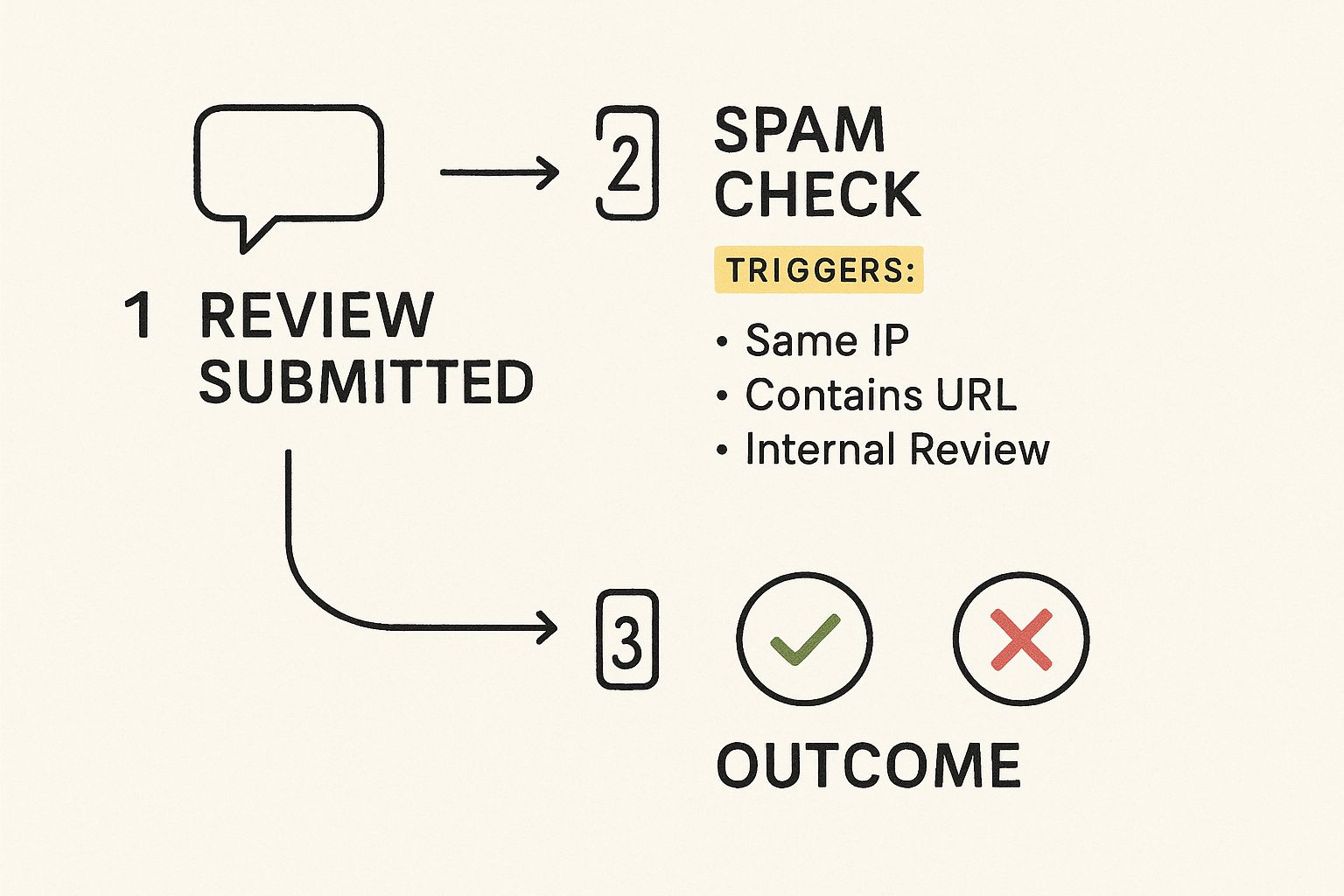
As you can see, even a completely legitimate review can get flagged for something as simple as being posted from your shop's Wi-Fi.
Get Your Support Request Ready
First things first, you need your Google Business Profile ID. This is the unique number that points directly to your listing. It's easy to find: head to your profile, click the three little dots, select 'Business Profile settings', and then 'Advanced settings'. Your ID will be right there. Copy it somewhere safe.
Next up is the proof. The absolute best piece of evidence you can have is a screenshot of the missing review that the customer sent you. If you don’t have that, don't worry. Just pull together as much detail as you can for each one that’s gone missing:
- The Customer's Name: The full name as it appears on their Google account.
- When They Wrote It: The approximate date the review was posted.
- What It Said: A quick summary or, even better, a direct quote if you can remember it.
The more specific you are, the easier you make it for Google to find the review in their system and figure out what went wrong.
Picking the Right Support Channel
You’ve got two main ways to ask for help: the official support form and the Google Business Profile community forum. They each have their place.
For one or two missing reviews, the official support form is your best bet. It’s a direct line to the support team. However, if you’re seeing a much bigger problem—like a whole batch of reviews disappearing at once—the community forum can be a goldmine. The Product Experts there often have a better line of sight on widespread bugs and can escalate major issues more effectively.
A quick pro tip: when you write your request, keep your cool. Be polite, concise, and stick to the facts. Avoid getting emotional. Just state that legitimate reviews are missing and provide your evidence. A professional, calm approach always gets better results.
A Proven Template to Get You Started
Here’s a simple, effective template you can borrow. It's structured to give Google everything they need straight away.
Subject: Missing Legitimate Customer Reviews for [Your Business Name]
Body:
Hello,
I am getting in touch because several genuine customer reviews have disappeared from my Google Business Profile. These are authentic reviews from real customers that I believe comply with Google's policies.
My Business Information:
- Business Name: [Your Business Name]
- Business Address: [Your Full Address]
- GBP Profile ID: [Your Profile ID]
Details of Missing Review(s):
- Customer Name: [Customer's Name]
- Approximate Date: [Date]
- Review Details: [Summary of the review content]
- (Attach screenshot if available)
Could you please investigate why this review was removed and reinstate it? Thank you for your help.
Going through this whole song and dance really shows how risky it is to rely on just one platform for all your social proof. Having your own backup gives you peace of mind and means you'll never lose that valuable feedback. To start building a secure archive of customer testimonials that you actually control, see how Good Kudos can help you protect your hard-earned reputation.
Building a Resilient Review Strategy
Getting your reviews back is a massive relief, but the real win is making sure they never disappear again. If anything, this whole ordeal highlights a critical weak spot for many businesses: putting your entire reputation in the hands of a single platform. The goal is to shift from reactive panic to a proactive strategy. That’s the key to long-term stability.
This means building a system that brings in a steady, natural stream of authentic reviews. A sudden flood of feedback can look suspicious to Google's algorithm, but a consistent trickle of new reviews signals genuine, ongoing business activity. This approach doesn't just keep the algorithm happy; it also keeps your social proof fresh and relevant for potential customers.
Encouraging Reviews the Right Way
How you ask for reviews matters. A lot. You need to make it incredibly easy for your customers while staying well within Google's guidelines, so your hard-earned feedback doesn't get flagged.
Here are a few things I’ve learned work best:
- Personalise Your Ask: A generic email blast is a one-way ticket to the bin. A personal request that mentions the specific service or product they bought feels genuine and is far more likely to get a thoughtful response.
- Time it Perfectly: The best time to ask is right after a positive interaction. Think: just after they've received their order or you’ve wrapped up a successful project. The positive feeling is still fresh in their mind.
- Avoid On-Site Kiosks: Never, ever ask customers to leave a review using a device on your business's Wi-Fi. Multiple reviews coming from the same IP address is a massive red flag for Google’s spam filters.
Systematic issues can also cause headaches. In early 2025, a lot of UK business owners got a nasty shock when they saw 15-20% of their Google reviews had vanished overnight. It was eventually traced back to a Google update that targeted inactive reviewer accounts, a glitch that disproportionately hit the region. When you realise that up to 88% of UK consumers trust online reviews, you see how incidents like this can have a real impact on the bottom line. You can read more about this automated filtering event in this discussion from a Google Local Guide.
This screenshot from GoodKudos shows a clean, branded interface for collecting and displaying testimonials.

Having a dedicated space like this gives you a secure backup and a professional way to showcase your hard-earned reputation, completely independent of third-party platforms.
The ultimate goal is to own your social proof. When your reviews live in a system you control, you’re no longer at the mercy of sudden algorithm changes or platform glitches. You have a permanent, secure asset that builds trust.
A solid strategy isn't just about collecting reviews; it's about protecting them. A dedicated review management platform can automate the process of monitoring, responding, and—most importantly—archiving your feedback. This creates a powerful defence against the "Google reviews disappeared" problem. To start building a foundation of trust that you truly own, explore how GoodKudos can streamline and protect your review collection process at https://goodkudos.com.
Your Top Questions About Missing Google Reviews, Answered
It’s a gut-wrenching feeling when you notice a hard-earned Google review has just… vanished. One minute it’s there, boosting your reputation, and the next, it’s gone. It sparks a flurry of questions and, understandably, a lot of frustration.
Let's cut through the confusion. I've pulled together answers to the most common questions business owners ask when their Google reviews disappeared, giving you the straight-up, practical insights you need.
How Long Does It Take for Disappeared Google Reviews to Come Back?
This is the million-dollar question, and the honest answer is: it depends.
If a review vanished because of a small glitch on Google's end or a minor profile update you made, you might see it pop back up on its own within a few days to a week. It’s worth being a little patient in these cases.
However, if it was zapped by Google’s spam filter, it won't come back without a fight. You'll need to go through the appeal process. This can take anywhere from a couple of days to several weeks, depending on how clear your case is and how busy their support team is. The best way to speed things up is to give them all the details right from the start.
Will Google Notify Me If They Remove a Review?
In a word: no. This is a huge source of frustration for business owners. Google doesn't send you an email or a notification when a review gets taken down. It just disappears from your profile without a trace.
This is exactly why so many businesses don’t even realise a review is gone until it’s too late. It’s also why using a review management tool like Good Kudos that keeps its own archive of your feedback is so important—it gives you a permanent record so you can spot exactly which review has gone missing and when.
Should I Ask My Customer to Repost a Disappeared Review?
It's tempting to just ask the customer to post it again, but tread carefully here. This move can easily backfire.
If the original review was flagged for something specific—like having a link in it, or because the customer posted it while connected to your shop's Wi-Fi—then simply reposting the exact same text will almost certainly get it removed again. You’ll end up right back where you started, and you’ll have inconvenienced a happy customer.
The smarter play is to try and get the original review reinstated through Google support first. It gets to the root of the problem instead of just treating a symptom.
Can a Competitor Get My Positive Reviews Removed?
Here’s where it gets a bit murky. Yes, anyone—including a competitor—can flag a review they think violates Google's policies. When a review gets flagged, it goes to Google’s algorithm or a human moderator for a quick check-up.
But—and this is a big but—a competitor can't just get a legitimate review zapped because they feel like it. They have to make a convincing case that the review is fake or breaks a specific rule. This is precisely why your best defence is a good offence: consistently gathering a strong history of genuine, policy-abiding reviews makes your profile far more resilient to malicious flagging.
Protecting your hard-earned social proof means having a secure backup you control. With Good Kudos, you can centralise all your customer feedback, create a beautiful branded testimonial wall, and ensure you never lose access to your most valuable assets. Start building a resilient and independent review collection today.
